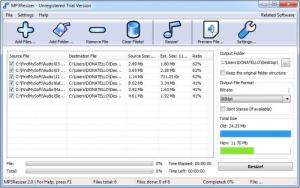Mp3Resizer
2.2.1
Size: 3 GB
Downloads: 6794
Platform: Windows (All Versions)
An MP3 player's limited storage space may disappoint you if you have a large number of favorite songs. Reducing an audio file's bitrate will make it smaller and it will give you the possibility of copying more music to your mobile device. Obviously, reducing the bitrate can also impact the audio track's quality, but you can use Mp3Resizer to find the perfect balance between size and quality. Resizing audio files with this lightweight application is a simple and straightforward procedure and it can be executed by anyone, including novice users.
Mp3Resizer's trial version can be used without any restrictions, until it expires. If you are using Windows 2000 or any later version, you can run the software without any problems, even if your hardware is out of date. The installation file is roughly 2 and a half MB, so downloading and installing Mp3Resizer should not take long.
All you have to do is load your files, select a bitrate and click a button. You can load audio files in MP3 format one by one, load entire folders or drag and drop the files over the software's interface. Loaded files are displayed in a list, along with their original sizes, estimated sizes and compression ratios. You can select a different bitrate in a drop menu, located next to the files list.
Depending on the selected bitrate, the software will display a certain estimated size and compression ratio for each file. Furthermore, it illustrates the old and new total sizes with colored bars. Just like the estimated size and compression ratio, the total size will change when you select a different bitrate.
If you make only a slight adjustment to an audio track's bitrate, the difference in quality may be negligible or even unnoticeable. Mp3Resizer allows you to preview audio tracks, with different bitrates, so you can find the ideal output settings. You can play the original song and the altered one, side by side, on a separate window.
Pros
Mp3Resizer is straightforward and easy to understand. When you select a different bitrate, the application will display the original and estimated sizes of your loaded files. You can batch process any number of audio files and preview them, with different bitrates.
Cons
The application supports only MP3 files. Mp3Resizer gives you the possibility of resizing your audio files, while keeping their quality at acceptable levels.
Mp3Resizer
2.2.1
Download
Mp3Resizer Awards

Mp3Resizer Editor’s Review Rating
Mp3Resizer has been reviewed by Frederick Barton on 17 Jan 2013. Based on the user interface, features and complexity, Findmysoft has rated Mp3Resizer 5 out of 5 stars, naming it Essential